Download LameXP latest Version
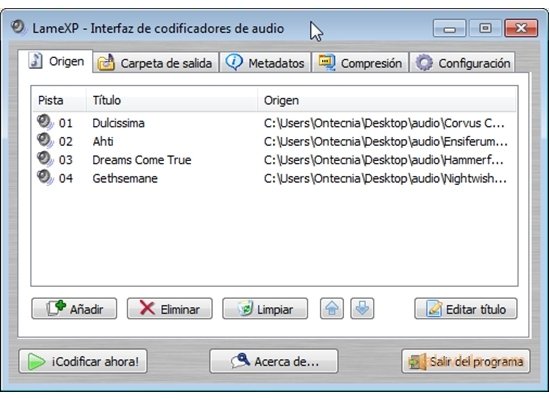
With LameXP you will be able to access the audio configuration of various codecs. Download LameXP free and easily configure the sound options of your PC
LameXP provides the user with an easy-to-use graphic interface from which he/she can access the configuration of various audio encoders among which you will find LAME MP3, Ogg Vorbis and Nero AAC. Thus, given a collection of audio files, it will be very easy to select the encoding of each of them, adjust the compression parameters and the configuration for each codec. Main features Intuitive interface focused on the management of audio files and their encoders. Simple handling, thanks to the use of the �Drag&Drop� technique. Encode sound files, with the possibility to choose the encoder (LAME MP3, Ogg Vorbis, Nero AAC, PCM or FLAC) and various parameters to adjust the quality of the compression. Possibility to embed the metadata or tags into the generated files. Creation of playlists in M3U format. Integration with the Windows Explorer context menus, thus providing quick access to the program's interface whenever we want. As an additional advantage, LameXP provides access to the audio components that may be missing on the computer. Thus, once the program is launched, it detects the encoders that aren't available and offers the possibility to download them from the Internet and install them on the PC.
LameXP Brilliant interface to be able to encode audio files
32.7 MB | Windows | FREE
